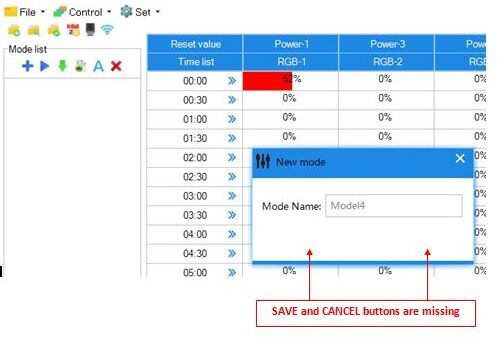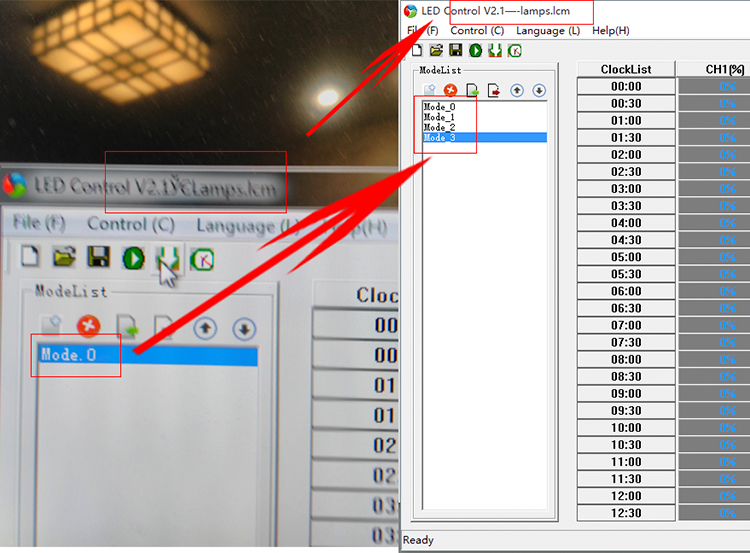(TC421) How to do if the Save & cancel button disappear when add a new mode
The publisher:world uniqueen
Release time:2018-01-22
If you meet the problem with using one of the PC software Timecontrol or LEDcontrol (including V2 and V2.1) to program the TC421 time sheet,
like: the save & cancel button disappear when you add a new mode, or wrong text display,this is often caused by incompatible Windows system languages,
at this time,please do as follow:
After clicking the "+" button, please enter your mode name,
then press the "Tab" key,

and then press "enter" key to instead of click the "ok" button.
Demo:https://youtu.be/dYEBL8G1W2Q
Or please try another control soft vision, thanks.
《Timecontrol》(the lastest vision):
http://www.worlduniqueen.com/support_list.aspx?id=192&type=1&typeid=15
《LEDcontrol V2/V2.1》:
http://www.worlduniqueen.com/support_list.aspx?id=188&type=1&typeid=15
there is also other help doc on our website, please view the SUPPORT-Technical Services to find more,and if you find any other problem in using TC420 and TC421, please contact us, thanks.